The first change most new bloggers have to work out is how to make themselves "replyable"..........so that when you leave a comment on another blog that blogger can reply to your comments.............Lurline's Place this post is for you as you come thru and no reply (by the way like your blog too)
This has been updated for the new editor look...........
Go to your dashboard..............see in the top right corner it will have your blog name..............
Click on the little arrow beside your name
When you click on the little arrow the box below pops up.............
click on blogger profile...........
Click on the little arrow beside your name
click on blogger profile...........
UPDATED AGAIN
Click on your name on your blog page at the end of a post or click on your name on a comment on another blog........
this it should be your profile page........
......click on the orange button on the top right corner.........
make sure you have "show my email address" ticked...........you can check your email address where blog comments go to etc.
once you make sure this is ticked scroll down the bottom and click SAVE.............
til next time take care.................Chookyblue



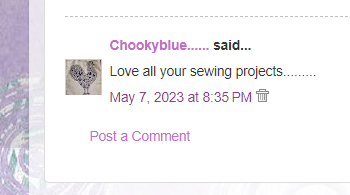


19 comments:
It is so great of you to do this for the bloggy community. You may singlehandedly reduce the number of no reply bloggers that frustrate the rest of us! Thanks!
Good point, I'd wondering why some of my replys would get returned to me when I sent them. I didn't realise this was an option in blogger.
Something else I find with Blogger (I use WordPress) is that some blogs are set up so that you can only reply if you belong to Blogger. I went to post something on Tracy's blog(Oz country quilting mom) site the other day and then realised I couldn't.
Karen
On Typepad I have it to show my email but people still tell me I am a NO REPLY blogger. Dont know how to change it.
Thank you, Chooky. Have missed you for a few days and today I
I discover a piece of advice just for me - thanks! I need a little bit of cheering up as I've boo-booed on Quiltville Chat by forgetting to put a 'g' in my blog address and it came up as another Lurline's blog and it is quite whacky, so I'm really upset - the post is about dog ticks - hope everyone forgives me.
'Bye - Lurline.
Giving tips to new bloggers (like me) who fumble through the help sites is a great idea. Can't wait for the next tip. Have also enjoyed reading the rest of your blog too.
I'm so glad you posted this as I've tried to explain to people but am not a good explainer :) I'm going to link to this post eventually.
Hey Donna! I asked my handy Geek Boy about this to help Jo recently and there are only two options for typepad people to be reply-able on a blogspot blog. 1. include your email address in your comment, perhaps in brackets at the end; OR
2. sign up for a blogspot account - this is free and even if you dont need the blog, it allows you the freedom of being registered and having a password so you show up when leaving comments. Hope this helps! Bear Hugs! KRIS (Tag Along Teddies)
Thanks for this info. I'm new to blogging and any tips I get help!! Love your blog.
Thanks so much for the tip. I had been wondering how to do that.
Hi, thanks for the info. I think I have done it right! We'll see.
I'm back home -- my ailing parent is up and about and doing well. Sure missed my Sweetie and my own home while I was gone!
Fall is finally coming, I believe. I can hardly wait for cooler weather so I can open windows at night. Still lots of hurricane damage, however, and those with the "blue" roof patches might want fall and rain to hold off a little.
You didn't answer my question, what is a chooky?
Limpingalong
Oh fabulous! Tracey said you had instructions on your blog and I have finally found it. YAY. Thanks so much.
Hi! Colleen just passed on your link for the techy info...soooo glad she did, always wondered why no-one talked to me, boohoo;) Just thought I was boring...lol! I should say sorry to all those blogs who have me come up as 'no-reply'! No excuse for lurking now...lol!!
So helpful! Thank you very much for your kind help Chookyblue. :o) I hope I have it right now.
Yay! Dot sent me here for o reply information. Sweet blog.
Thanks!
Whoooo - wow I was able to do what you just taught - I am shocked!!! I am not really sure that I completely understand what it will do, but oh well, I was able to do it! I spend way too many hours reading blogs - but they are so much fun! And I do so little blogging myself, but oh well!!! Anyway - thanks for the wonderful help, I bookmarked you so will be back soon!
Hugs from Michigan - Diane
thank you thank you thank you, I didn't know you could reply to comments like that and I was showing as a "no reply".
Thank you Chookyblue, there is so much to this blogging thing. I am now going to read all your blogging tips. Happy stitching Tracee xx
Hi Chookyblue, I have tried to change but I'm not sure:-(
Thank you, Emanuela
Lisa from Cubby House crafts sent me across to your blog - what a lot of very helpful hints - and and a lovely interesting blog also - Kerrie
Post a Comment